|
DrawKit
Vector and illustration framework for Mac OS X
|
|
DrawKit
Vector and illustration framework for Mac OS X
|
DKViewController is a basic controller class that sits between a DKDrawingView and the DKDrawing itself, which implements the data model. More...
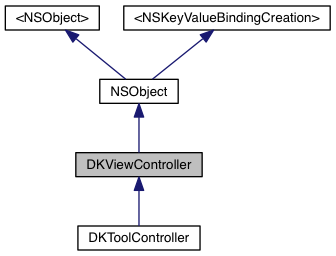
Instance Methods | |
| (BOOL) | - activatesLayersAutomatically |
| Should a mouse down activate the layer it hits automatically? More... | |
| (NSRect) | - activeCursorRect |
| Return the active cursor rect. More... | |
| (DKLayer *) | - activeLayer |
| Return the drawing's current active layer. More... | |
| (void) | - activeLayerDidChangeToLayer: |
| A new layer was activated. More... | |
| (id) | - activeLayerOfClass: |
| Return the drawing's current active layer if it matches the given class, else nil. More... | |
| (void) | - activeLayerWillChangeToLayer: |
| A new layer is about to be activated. More... | |
| (BOOL) | - autoActivateLayerWithEvent: |
| If layers can be automatically activated, perform that switch. More... | |
| (void) | - autoscrollTimerCallback: |
| (BOOL) | - contextualMenusEnabled |
| Are the standard contextual menus within DK are enabled or not? More... | |
| (IBAction) | - copyDrawing: |
| (NSCursor *) | - cursor |
| Return the cursor to display when the mouse is in the view. More... | |
| (DKDrawing *) | - drawing |
| Return the controller's drawing. More... | |
| (void) | - drawingDidChangeToSize: |
| Notify that the drawing has had its size changed. More... | |
| (void) | - exitTemporaryTextEditingMode |
| Stop any text editing that may be taking place in the view. More... | |
| (DKLayer *) | - findLayer: |
| Which layer did the point hit? More... | |
| (void) | - flagsChanged: |
| Handle the flags changed event. More... | |
| (IBAction) | - hideInactiveLayers: |
| Hides all inactive layers and shows the active layer (if it's hidden) More... | |
| (void) | - hideViewRulerMarkers |
| Hide the view's ruler markers. More... | |
| (id) | - initWithView: |
| Initialize the controller. More... | |
| (void) | - invalidateCursors |
| Invalidate the cursor rects for the view. More... | |
| (IBAction) | - layerBringForward: |
| Move the active layer 1 position forward within its group. More... | |
| (IBAction) | - layerBringToFront: |
| Bring the active layer to the front of its group. More... | |
| (IBAction) | - layerSendBackward: |
| Move the active layer 1 position towards the back within its group. More... | |
| (IBAction) | - layerSendToBack: |
| Move the active layer to the back within its group. More... | |
| (NSMenu *) | - menuForEvent: |
| (void) | - mouseDown: |
| Handle the mouse down event. More... | |
| (void) | - mouseDragged: |
| Handle the mouse dragged event. More... | |
| (void) | - mouseMoved: |
| Handle the mouse moved event. More... | |
| (void) | - mouseUp: |
| Handle the mouse up event. More... | |
| (void) | - objectDidNotifyStatusChange: |
| An object in the drawing notified a status (rather than visual) change. More... | |
| (void) | - rulerView:handleMouseDown: |
| Respond to a mouse-down in one of the view's rulers. More... | |
| (void) | - scrollViewToRect: |
| Scroll the view so that the given area is visible. More... | |
| (void) | - setActivatesLayersAutomatically: |
| Should a mouse down activate the layer it hits automatically? More... | |
| (void) | - setContextualMenusEnabled: |
| Set whether the standard contextual menus within DK are enabled or not. More... | |
| (void) | - setDrawing: |
| Set the drawing that the controller is attached to. More... | |
| (void) | - setView: |
| Set the view that the controller is associated with. More... | |
| (void) | - setViewNeedsDisplay: |
| Mark the entire view for update. More... | |
| (void) | - setViewNeedsDisplayInRect: |
| Mark part of the view for update. More... | |
| (IBAction) | - showAllLayers: |
| Shows all layers. More... | |
| (void) | - startAutoscrolling |
| Start the autoscroll timer. More... | |
| (void) | - stopAutoscrolling |
| Stop the autoscroll timer. More... | |
| (void) | - synchronizeViewRulersWithUnits: |
| Set the rulers to match the unit string. More... | |
| (IBAction) | - toggleGridVisible: |
| (IBAction) | - toggleGuidesVisible: |
| (IBAction) | - toggleSnapToGrid: |
| (IBAction) | - toggleSnapToGuides: |
| (void) | - updateViewRulerMarkersForRect: |
| Set the ruler markers to the given rect. More... | |
| (NSView *) | - view |
| Return the controller's view. More... | |
| (CGFloat) | - viewScale |
| Return the current scale of the view. More... | |
 Instance Methods inherited from NSObject Instance Methods inherited from NSObject | |
| (NSString *) | - address |
| (DKStyleRegistry *) | - applicationWillReturnStyleRegistry |
| (BOOL) | - canBeUsedWithSelectionTool |
| (id) | - categoryManager:shouldReplaceObject:withObject: |
| (Class) | - classForCoder |
| (NSColor *) | - colorValue |
| (NSColor *) | - colourValue |
| (id) | - copy |
| (void) | - dealloc |
| (id) | - deepCopy |
| (NSDictionary *) | - dimensionValuesForArrowStroke: |
| (CGFloat) | - drawing:convertDistanceToExternalCoordinates: |
| (NSPoint) | - drawing:convertLocationToExternalCoordinates: |
| (void) | - drawing:didDrawRect:inView: |
| (void) | - drawing:willDrawRect:inView: |
| (NSString *) | - drawing:willReturnAbbreviationForUnit: |
| (NSString *) | - drawing:willReturnFormattedCoordinateForDistance: |
| (CGFloat) | - drawingWillReturnUnitToPointsConversonFactor: |
| (void) | - finalize |
| (NSString *) | - hexString |
| (void) | - hotspot:didEndTrackingWithEvent:inView: |
| (void) | - hotspot:isTrackingWithEvent:inView: |
| (void) | - hotspot:willBeginTrackingWithEvent:inView: |
| (NSData *) | - imageData |
| (NSImage *) | - imageResourceNamed: |
| (id) | - init |
| (id) | - initWithExpression: |
| (id) | - instantiateObjectWithShortName:parameters: |
| (BOOL) | - isLiteralValue |
| (void) | - layoutManager:willPlaceGlyphAtIndex:atLocation:pathAngle:yOffset: |
| (void) | - menuItem:wasAddedForObject:inCategory: |
| (BOOL) | - moveObjectTo:position:slope:userInfo: |
| (id) | - mutableCopy |
| (void) | - oneShotComplete |
| (void) | - oneShotHasReached: |
| (void) | - oneShotWillBegin |
| (void) | - path:elementIndex:type:points:subPathIndex:subPathClosed:contextInfo: |
| (id) | - placeLinkFromPoint:toPoint:onPath:linkNumber:userInfo: |
| (id) | - placeObjectAtPoint:onPath:position:slope:userInfo: |
| (NSPoint) | - point |
| (NSPoint) | - pointForTextLayout |
| (DKStyle *) | - registry:shouldReplaceStyle:withStyle: |
| (NSBezierPath *) | - renderer:willRenderPath: |
| (void) | - routeFinder:progressHasReached: |
| (void) | - setValue:forNumericParameter: |
| (NSString *) | - stringValue |
| (CGFloat) | - taperFactorAtDistance:onPath:ofLength: |
| (void) | - toolDidPerformUndoableAction: |
| (void) | - toolWillPerformUndoableAction: |
| (NSURL *) | - url |
 Instance Methods inherited from <NSObject> Instance Methods inherited from <NSObject> | |
| (NSString *) | - description |
| (NSUInteger) | - hash |
| (BOOL) | - isEqual: |
 Instance Methods inherited from <NSKeyValueBindingCreation> Instance Methods inherited from <NSKeyValueBindingCreation> | |
| (void) | - bind:toObject:withKeyPath:options: |
| (NSArray *) | - exposedBindings |
| (NSDictionary *) | - infoForBinding: |
| (NSArray *) | - optionDescriptionsForBinding: |
| (void) | - unbind: |
| (Class) | - valueClassForBinding: |
Protected Attributes | |
| NSEvent * | mDragEvent |
Additional Inherited Members | |
 Class Methods inherited from NSObject Class Methods inherited from NSObject | |
| (id) | + alloc |
| (Class) | + class |
| (void) | + initialize |
| (void) | + load |
| (id) | + new |
 Class Methods inherited from <NSKeyValueBindingCreation> Class Methods inherited from <NSKeyValueBindingCreation> | |
| (void) | + exposeBinding: |
DKViewController is a basic controller class that sits between a DKDrawingView and the DKDrawing itself, which implements the data model.
DKViewController is a basic controller class that sits between a DKDrawingView and the DKDrawing itself, which implements the data model.
Its job is broadly divided into two areas, input and output.
When part of a drawing needs to be redisplayed in the view, the drawing will pass the area needing update to the controller, which will set that area for redisplay in the view, if appropriate. The view redisplays the content accordingly (it may call DKDrawing's drawRect:inView: method). Other subclasses of this might present the drawing differently - for example a layers palette could display the layers as a list in a tableview.
Each view of the drawing has one controller, so the drawing has a to-many relationship with its controllers, but each controller has a to-one relationship with the view.
An important function of the controller is to receive user input from the view and direct it to the active layer in an appropriate way. This includes handling the "tool" that a user might select in an interface and applying it to the drawing. See DKToolController (a subclass of this). This also implements autoscrolling around the mouse down/up calls which by and large "just work". However if you override these methods you should call super to keep autoscrolling operative.
Ownership: drawings own the controllers which reference the view. Views keep a reference to their controllers. When a view is dealloc'd, its controller is removed from the drawing. The controller has weak references to both its view and the drawing - this permits a view to own a drawing without a retain cycle being introduced - whichever of the drawing or the view gets dealloc'd first, the view controller is also dealloc'd. A view can own a drawing in the special circumstance of a view creating the drawing automatically if none has been set up prior to the first call to -drawRect:
Flow of control: initially all messages that cannot be directly handled by DKDrawingView are forwarded to its controller. The controller can handle the message or pass it on to the active layer. This is the default behaviour - typically layer subclasses handle most of their own action messages and some handle their own mouse input. For most object layers, where a "tool" can be applied, the controller works with the tool to implement the desired behaviour within the target layer. The view and the controller both use invocation forwarding to push messages down into the DK system via the controller, the active layer, any selection within it, and finally the target object(s) there.
A subclass of this can also implement drawRect: if it needs to, and can thus draw into its view. This is called after all other drawing has been completed except for page breaks. Tool controllers for example can draw selection rects, etc.
| - (BOOL) activatesLayersAutomatically |
Should a mouse down activate the layer it hits automatically?
The default is YES
| - (NSRect) activeCursorRect |
Return the active cursor rect.
Defines the area in which -cursor will be displayed - outside this rect the arrow cursor is displayed.
| - (DKLayer*) activeLayer |
Return the drawing's current active layer.
| - (void) activeLayerDidChangeToLayer: | (DKLayer *) | aLayer |
A new layer was activated.
The default method sets up the drag types for the view based on what drag types the layer is able to receive. If you override this, call super to ensure dragging still operates correctly.
| aLayer | the layer that was activated |
Return the drawing's current active layer if it matches the given class, else nil.
| aClass | a layer class |
| - (void) activeLayerWillChangeToLayer: | (DKLayer *) | aLayer |
A new layer is about to be activated.
| aLayer | the layer about to be activated |
If layers can be automatically activated, perform that switch.
| event | the initiating event - typically a mouseDown event. |
| - (void) autoscrollTimerCallback: | (NSTimer *) | timer |
| - (BOOL) contextualMenusEnabled |
Are the standard contextual menus within DK are enabled or not?
The default is to enable the menus
| - (IBAction) copyDrawing: | (id) | sender |
| - (NSCursor*) cursor |
Return the cursor to display when the mouse is in the view.
| - (DKDrawing*) drawing |
Return the controller's drawing.
| - (void) drawingDidChangeToSize: | (NSValue *) | drawingSizeValue |
Notify that the drawing has had its size changed.
The view's bounds and frame are adjusted to enclose the full drawing size and the view is updated
| drawingSizeValue | an NSValue containing a sizeValue |
| - (void) exitTemporaryTextEditingMode |
Stop any text editing that may be taking place in the view.
This is called by the drawing - generally you shouldn't call it directly, but instead use the similar drawing methods that take simple parameter types
| - (DKLayer*) findLayer: | (NSPoint) | p |
Which layer did the point hit?
Test layers top-down. Each layer can decide for itself what constitutes a "hit". Typically a layer is hit when any object it contains is hit.
| p | a point in local coordinates |
| - (void) flagsChanged: | (NSEvent *) | event |
Handle the flags changed event.
| event | the event |
| - (IBAction) hideInactiveLayers: | (id) | sender |
Hides all inactive layers and shows the active layer (if it's hidden)
High-level method can be invoked directly from a menu.
| sender | the sender of the action |
| - (void) hideViewRulerMarkers |
Hide the view's ruler markers.
This is called by the drawing - generally you shouldn't call it directly, but instead use the similar drawing methods that take simple parameter types
Initialize the controller.
| aView | the view object that this controller manages |
| - (void) invalidateCursors |
Invalidate the cursor rects for the view.
This is called by the drawing - generally you shouldn't call it directly, but instead use the similar drawing methods that take simple parameter types
| - (IBAction) layerBringForward: | (id) | sender |
Move the active layer 1 position forward within its group.
High-level method can be invoked directly from a menu. Undoably moves the layer forward.
| sender | the sender of the action |
| - (IBAction) layerBringToFront: | (id) | sender |
Bring the active layer to the front of its group.
High-level method can be invoked directly from a menu. Undoably moves the layer to front.
| sender | the sender of the action |
| - (IBAction) layerSendBackward: | (id) | sender |
Move the active layer 1 position towards the back within its group.
High-level method can be invoked directly from a menu. Undoably moves the layer backwards.
| sender | the sender of the action |
| - (IBAction) layerSendToBack: | (id) | sender |
Move the active layer to the back within its group.
High-level method can be invoked directly from a menu. Undoably moves the layer to the back.
| sender | the sender of the action |
| - (NSMenu*) menuForEvent: | (NSEvent *) | event |
| - (void) mouseDown: | (NSEvent *) | event |
Handle the mouse down event.
If set to activate layers automatically, this will do so if the mouse hit something. It also starts a timer for autoscrolling, so if you override this, call super to get autoscrolling, or call startAutoscrolling on mouseDown.
| event | the event |
| - (void) mouseDragged: | (NSEvent *) | event |
Handle the mouse dragged event.
| event | the event |
| - (void) mouseMoved: | (NSEvent *) | event |
Handle the mouse moved event.
The basic controller ignores this - override to use it. DKDrawingView turns on mouse moved events by default but other view types may not.
| event | the event |
| - (void) mouseUp: | (NSEvent *) | event |
Handle the mouse up event.
This stops the autoscrolling. If you override it, call super or stopAutoscrolling to ensure auto- scrolling works as intended.
| event | the event |
| - (void) objectDidNotifyStatusChange: | (id) | object |
An object in the drawing notified a status (rather than visual) change.
Override to make use of this - the normal view controller just ignores this
| object | the object that changed |
| - (void) rulerView: | (NSRulerView *) | aRulerView | |
| handleMouseDown: | (NSEvent *) | event | |
Respond to a mouse-down in one of the view's rulers.
This implements the dragging of a guide "off' a ruler and into place in the drawing's guide layer. If there is no guide layer it does nothing. This keeps control during the drag and invokes
| aRulerView | the ruler view that started the event |
| event | the event |
| - (void) scrollViewToRect: | (NSValue *) | rectValue |
Scroll the view so that the given area is visible.
This is called by the drawing - generally you shouldn't call it directly, but instead use the similar drawing methods that take simple parameter types
| rectValue | an NSValue containing a rectValue, the rect to scroll into view |
| - (void) setActivatesLayersAutomatically: | (BOOL) | acts |
Should a mouse down activate the layer it hits automatically?
The default is YES
| acts | YES to auto-activate a layer, NO to leave it to someone else |
| - (void) setContextualMenusEnabled: | (BOOL) | enable |
Set whether the standard contextual menus within DK are enabled or not.
The default is to enable the menus - some apps may wish to turn off the standard menus altogether rather than overriding each point where they are set up.
| enable | YES to enable the menus, NO to disable them |
| - (void) setDrawing: | (DKDrawing *) | aDrawing |
| - (void) setView: | (NSView *) | aView |
Set the view that the controller is associated with.
You should not call this directly, it is called by the designated initializer
| aView | the view |
| - (void) setViewNeedsDisplay: | (NSNumber *) | updateBoolValue |
Mark the entire view for update.
This is called by the drawing - generally you shouldn't call it directly, but instead use the similar drawing methods that take simple parameter types
| updateBoolValue | an NSNumber containing a boolValue, YES to update, NO to not update |
| - (void) setViewNeedsDisplayInRect: | (NSValue *) | updateRectValue |
Mark part of the view for update.
This is called by the drawing - generally you shouldn't call it directly, but instead use the similar drawing methods that take simple parameter types
| updateRectValue | an NSValue containing a rectValue, the area to mark for update |
| - (IBAction) showAllLayers: | (id) | sender |
Shows all layers.
High-level method can be invoked directly from a menu.
| sender | the sender of the action |
| - (void) startAutoscrolling |
Start the autoscroll timer.
Starts a timer running at 20fps which will cause autscrolling as long as the mouse is outside the view. Normally autoscrolling should start on mouse down and stop on mouse up.
| - (void) stopAutoscrolling |
Stop the autoscroll timer.
Normally autoscrolling should start on mouse down and stop on mouse up.
| - (void) synchronizeViewRulersWithUnits: | (NSString *) | unitString |
Set the rulers to match the unit string.
This is called by the drawing - generally you shouldn't call it directly, but instead use the similar drawing methods that take simple parameter types
| unitString | a string used to look up the previously established ruler settings |
| - (IBAction) toggleGridVisible: | (id) | sender |
| - (IBAction) toggleGuidesVisible: | (id) | sender |
| - (IBAction) toggleSnapToGrid: | (id) | sender |
| - (IBAction) toggleSnapToGuides: | (id) | sender |
| - (void) updateViewRulerMarkersForRect: | (NSValue *) | rectValue |
Set the ruler markers to the given rect.
This is called by the drawing - generally you shouldn't call it directly, but instead use the similar drawing methods that take simple parameter types
| rectValue | an NSValue containing a rectValue, the rect to move ruler markers to |
| - (NSView*) view |
Return the controller's view.
| - (CGFloat) viewScale |
Return the current scale of the view.
|
protected |
 1.8.9.1
1.8.9.1